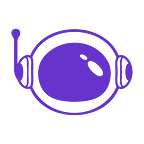The “Art” of Podcast Marketing in 2020
Article Originally Posted to https://www.sitecentre.com.au/blog/the-art-of-podcast-marketing
Whether you’re new to podcasting or already immersed in the complexities of trying to make one you already have to work better, here’s what you need to know about making the best one possible that works for you.
Starting a podcast is not the most difficult thing in the world to do, but it does take some planning for it to be successful. In this tutorial, we’ll walk you through the complexities of making a podcast the right way.
Choose the topic
Decide on a topic that you are interested in and are sure you can help your audience relate to is one of, if not the most important factor to consider.
It needs to be on a particular niche or topic that others will find just as interesting as you do. Narrow the concept down to something you can talk about for multiple episodes and, hopefully, expand on later as the site gets more popular.
If you’re not interested in the topic, creating relatable, and interesting conversions around the topic becomes very challenging, getting, and maintaining a listener is important, you work hard to get their time to listen, you want the message you’re conveying to be interesting and have them follow.
No matter your industry, there is a niche, however, you may need to be creative in your delivery to remain entertaining.
Make the Name Interesting
Choose a name for your podcast that stands out from all the rest. It needs to be catchy and descriptive of what you’ll be doing the show about.
Try to think of a name that might be a little broader than the topic itself. Hinting at a broader subject allows you to expand in different areas and talk about practically anything you like that will be interesting to your viewers.
For example, if you’re a Plumber in our Australian demographic, your audience is most likely other plumbers or home-owners. Creating something using comedy or a more edgy, or relatability would help build report early.
Something along the lines of “Get Piped”, “Plumbers Crack” both of which are edgy, but comedic to a demographic.
Think out of the box, and discuss possible ideas with family, friends or staff and gauge their feedback, but like any advice from family or friends, take it with a grain of salt, they may not be your demographic.
Plan the Format
Lots of podcasts “experts” are going to claim that a certain length will be perfect for your podcast.
That’s simply not true.
You do NOT need to create a 30-minute podcast because that might be the average driving time from home to work. Neither do you need to keep your podcast under an hour because viewers can’t pay attention any longer.
There are five and ten-minute podcasts that are hugely successful as well as four to six-hour podcasts that hold viewers’ attention for the entire show.
Decide on a time that works for you and stick with it. If for some reason it doesn’t work, you always have the option of changing it.
There’s one thing you must remember though. Do not make your podcast any longer than it needs to be. Stick to the topic at hand. If you begin to think about going off-topic, save it for another show.
Cover Art
The cover art you choose will be the first impression viewers will see as they make their choice about which podcasts to visit.
It will also be the primary impression someone sees when you share your podcast on social media.
There are hundreds of different designers online who can help you produce a draft of your final cover art. A couple of options for affordable designs are:
Check out other podcasts that stand out and copy their concept to make it your own. Imitation is the sincerest form of flattery, but make your cover art your own and never plagiarize someone else.
Choose the Right Music
The right music will enhance the perceived value of your podcast and help make it stand out.
If you already have something you like, make sure you can use it legally. A full license is mandatory when you go live.
Services like Melody Loops offer hundreds of thousands of royalty-free music you can use for your podcast.
The site sets you up with a multi-use license and it’s easy to download the background music you like in almost any length you need.
Select Good Equipment
Audio quality is important for your podcast, we have all listened to a podcast, tv show or even a phone call where the audio was poor, it’s a clear standout.
Start with a decent microphone, not the one that came with your computer, or the one your grandma gave you she bought on eBay.
Check Amazon and their reviews to find a good quality podcasting microphone. You’ll also find a great assortment of podcast kits that will make your home studio look and sound much more professional.
Many of the better microphones have both a USB and an XLR connection which will allow you to upgrade your equipment later without needing to buy a new mic.
Guests
If you plan to do an interview show, put together a list of guests who you would like to invite to your podcast.
Then, reach out to them to see when they are available to discuss the subject you’re interested in.
A good proposal is very important, come up with an attractive proposition and understand you’re taking their time, you’ll need to sell it as if you’re adding value to them, and why this is good for your guests.
A guest host will make sure your podcast stays interesting to both your regular viewers and new visitors.
Pick hosts with a well-known name and who will have something interesting to share with your audience. There’s an excellent chance that he or she will share your podcast with their audience and ensure that your podcast will pick up a larger social following.
Recording
- Warm Up — Obviously recording a podcast requires some talking, but never go into your session cold. Warm up your vocal cords by practicing your script. You’ll find this will improve your dictation and help to keep you from stumbling over unexpected words.
- Use a Small, Quiet Room — Record your podcast episodes in the smallest and quietest room possible. This will help you to reduce echoes and outside noises.
- Seal Yourself In — Close windows and doors and turn off any machines or devices that make even slight noises. Put pets somewhere else. Fill the room up with soft items like pillows and couches, and use carpet to muffle noise and absorb sound.
- Position the Mic properly — Set it at the same height as your mouth and place your chair back a few inches. Always use a pop filter and adjust yourself to get the right volume level.
- Watch Your Volume — Monitor your volume levels while recording. Keep it at a normal conversational tone and make sure to avoid distortion.
- Breathe Properly — Control your inhaling and exhaling to stop any big gusts of air from being recorded. Sit up straight and take small breaths. Move away from the mic when you need to take a larger breath than normal.
- Stay Still — Don’t move around. Anytime you move, it creates background noise in your recording. Don’t let the mic cable rub against your shirt or collar. Keep your feet planted on the floor. Don’t move things around on the desk. Anything you move must be a silent process so it’s not picked up by the mic.
Editing
Use a digital audio recording and editing application like Audacity or Adobe Audition. These work great with both PCs and Macs. GarageBand is a popular choice but it only works on the Mac platform.
Once recorded, save your podcast immediately, and make a backup or upload it to the cloud to avoid lost or corrupted files.
Then, use the audio editing software to clean it up and get the timing right. Use headphones so when you listen, you don’t miss anything.
Add in the music and interviews, Re-record any parts that don’t convey exactly what you need to make the entire podcast entertaining and never boring.
The editing software can also be compressed and equalized, but be careful to try and make the end result clean and not unbalanced.
As a final step, try using Auphonic to apply some normalization for loudness, leveling, and filtering.
Auphonic is designed as an automatic audio post production web service for podcasts, broadcasters, radio shows, and movies. It helps to improve the richness and volume of the user’s podcast audio production and is free as long as you don’t exceed two hours per month of processing.
Where to publish your Podcast
At this point, you’re going to need a podcast host to get your files to the rest of the world.
There are several good ones but Buzzsprout is simple and easy to work with.
For Mac users, Apple’s iTunes works well. Just click on Apple Podcasts under the tab for Directories and follow the steps provided.
Other excellent choices are Headliner and Wavve, especially if you want to customize your podcast videos for sharing.
Website Hosting & Design
Most of the podcast hosting companies will give you a website, but for serious users, you should consider WordPress as a separate host.
WordPress walks you through the process in simple terms and gives you a bit more guidance than other sites that can be very helpful for beginners.
Obviously, as a digital marketing agency, we offer web designs, landing pages and can create an amazing website to host your podcast and provide branding, but there are certainly free, and more affordable options available.
Transcriptions
Getting a transcription is a great way for Google and the other search engines to “read” your podcast episodes.
They will also help your audience to look your podcast up quickly, adding one more avenue for viewers to find your podcast.
A good transcription service is Scribie, but others are out there. Buzzsprout also has a built-in transcription service when you opt for one of their paid plans.
If you’re looking to take things really seriously, and take it to the next level descript is by far the most powerful on the market podcast audio editing, and transcribing tool for both video and audio. We personally use it and recommend it where possible.
Show Notes
Show notes can also be transcriptions, they are another way to get your podcast more viewers.
Show notes are usually a simple summary of what one of your podcasts talked about or even a complete blog post that is designed to be read rather than listened to.
Once you’ve set up your show notes page, embed your episode code in it so viewers can listen directly from your website.
Conclusion
Starting your first podcast can be fun, exciting, and extremely rewarding as it becomes more successful over time.
We hope these notes about starting up your own podcast have helped you get started. Be sure to share this tutorial with others like you who might be interested in starting up their new podcast!
If you have feedback, would like to know more information or have any questions please let us know in the comments.